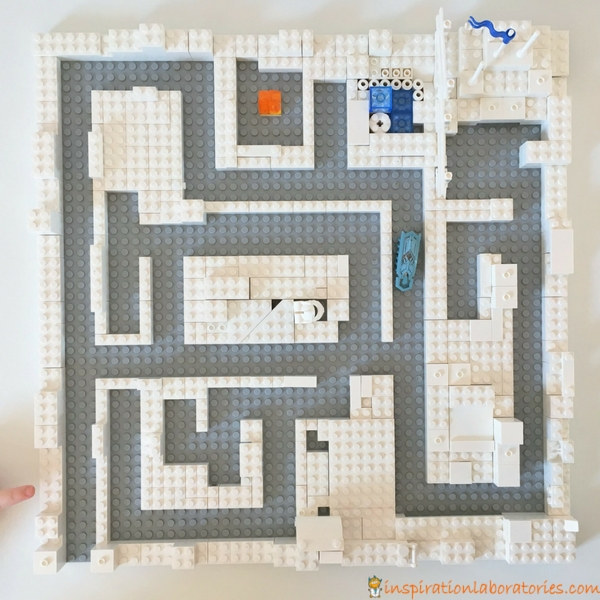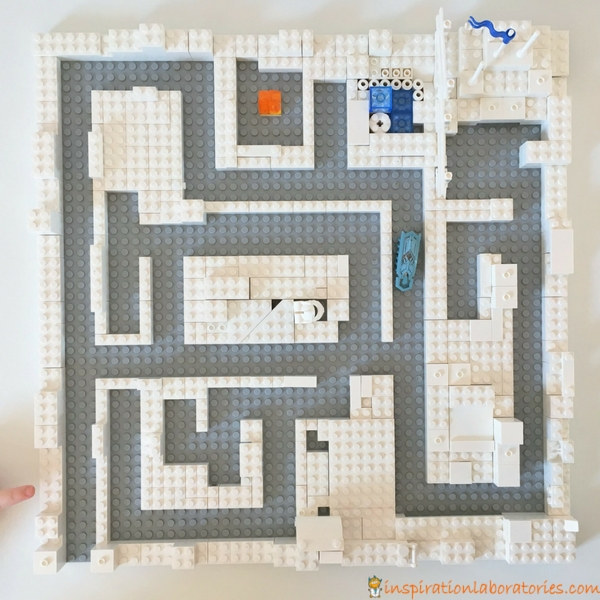Bell Ringer:
Lesson Frame:
Lesson:
I had six different STEAM challenges with each group having 3 students. I carefully arranged the students myself, but then each table group the a number that represented one of the activities. This allowed students to see that I didn't play favorites.
---------------------------------------------------------------------------------
Lego Hexbug Maze: students create a maze using lego blocks for Hexbugs to travel through.
---------------------------------------------------------------------------------
http://littlebits.cc/
littleBits - http://littlebits.cc/ are easy to use electronic building blocks. This time we created a throwing arm.
------------------------------------------------------------------------
Code: Students are challenged to complete a series of coding activities that range from beginning to advanced using a board game called: Rover Control.
------------------------------------------------------------------------
STEAM Engineering Challenge: Bridge Building. Which structure will hold the most weight?
------------------------------------------------------------------------
Code with Dash the Robot - students work with a tablet to program Dash. Dash has a robot companion named Dot. Both robots can be programmed to complete a series of tasks. There are accessories to include as you become more proficient with the programs.
Assignments:
- Countdown to STAAR 5.9.2
- Think Through Math
Close:
I actually used a random closure generating website to reflect on the activities. The website is: Learning In Hand with Tony Vincent. The reflection generator web address: